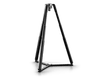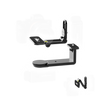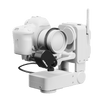A powerful new way of controlling your edelkrone products using a computer and custom software integration.
edelkrone Link Adapter is edelkrone's newest innovation that gives you even more control over your production through custom software integration. It all started with the edelkrone App, which connects to edelkrone products over smartphones or tablets to control camera motions with ease and precision. We received countless requests from our customers over the years to release a Software Development Kit (SDK) to integrate our products with their custom production scenarios. In order to achieve this, we needed a flexible bridge unit that could communicate with edelkrone motion control systems. And that's how the edelkrone Link Adapter was born.

edelkrone Link Adapter
edelkrone Link Adapter serves as the gateway between your edelkrone motion control system and your personal computer. By adding this small equipment to your setup, you can gain unprecedented control and customization of your edelkrone ecosystem. It connects to your edelkrone motion control system wirelessly, or using the cables provided (click here to learn more about device compatibility). Each edelkrone Link Adapter can connect to a single edelkrone motion control system, and multiple edelkrone Link Adapters can connect to a single computer.
Out of the box, edelkrone Link Adapter comes with three options: edelkrone SDK (available to download for free), the edelkrone Web App (available to download for free), and compatibility with Dragonframe software (purchased separately).

edelkrone SDK (Beta)
By adding edelkrone Link Adapter to your setup, you can take control of your edelkrone ecosystem with your own third-party software and add innovation to the equation with our brand new edelkrone SDK.
When you install the edelkrone SDK, you will receive the necessary SDK documentation, the source code of edelkrone Web App as well as Python-based example scripts for you to explore (more examples on other platforms coming soon).
The edelkrone SDK application runs in the background of your computer and translates API commands to the underlying hardware and vice versa. If your programming language or software environment can send and receive HTTP-based API commands, you can interface with your edelkrone motion control system through edelkrone SDK using the edelkrone Link Adapter hardware.
API commands give you full control to pair a single or multiple edelkrone motion control units into a bundle via wireless or wired interfaces. After creating a bundle, you can control the motion of the units and receive periodic readouts from them via API commands.
edelkrone SDK is currently in the beta stage and only supports high-level motion control commands that allow you to move the axes via joystick commands or keypose commands. With keypose commands, you can store multiple axis values in a single setpoint group called keyposes and recall them with a specific speed and acceleration. Motion planning and control are handled inside device firmware. You can check the progress and instant axis values via periodic readout API commands.
If you want even finer levels of motion control support, wait for our v1.0 release coming soon. With the upcoming motion command set called "real-time motion interface", you can send setpoints for each axis down to ~16ms periods with supported products when using the cabled interface. You can also playback any arbitrary motion curve in real life up to 60FPS. This motion control interface will be crucial for various artificial/virtual/mixed reality, VFX and robotics applications.
While creating the edelkrone SDK, we wanted to test its powers and functionality as well. So, we created the edelkrone Web App, which uses edelkrone SDK to communicate with edelkrone motion control systems. By doing so, we gave our customers a novel way of controlling their edelkrone motion control systems from a personal computer with ready-to-use software while further ensuring the quality of the edelkrone SDK.

edelkrone Web App
The edelkrone Web App provides users with all the essential features and settings of the mobile edelkrone App to easily control the pan & tilt, slide, jib, dolly & focus movements, create keyposes, as well as adjust speed and acceleration. edelkrone Web App runs on modern web browsers and is currently available on Windows 10 with macOS & Linux support coming soon. Even though the edelkrone Web App runs on a browser, it doesn't require an active internet connection since it only communicates with the edelkrone SDK application that runs on your computer locally. This makes it possible for the edelkrone Web App to work offline - without an active internet connection - and you can film with edelkrone even in the most demanding production environments.

Dragonframe
You can also combine the powers of edelkrone Link Adapter & Dragonframe to capture flawless stop motion animations using our award-winning motion control systems. Dragonframe is the leading animation software trusted by major motion picture studios and independent filmmakers alike. With its highly acclaimed features and intuitive graphical user interface, you can easily program advanced camera positioning, animate lighting, and even import and edit multiple audio tracks. When paired with edelkrone Link Adapter, you can use Dragonframe to hand-control your edelkrone setup, adjust focus using the turn knob on edelkrone Link Adapter, and create repeatable camera motions with ultimate precision.

edelkrone Link Hub
edelkrone Link Hub offers even greater possibilities for a more streamlined production, especially in environments with unstable wireless connection due to signal interference. With edelkrone Link Hub, you can connect more than one compatible edelkrone motion control system to the edelkrone Link Adapter with the cables provided. The low latency, deterministic connection removes any unwanted environmental wireless interference for an overall improved experience.
edelkrone Link Adapter and edelkrone Link Hub are now available for purchase. For further information, visit this page.